This guide includes everything you need to know about your Unlimited 9. It walks you through the key functions and accessories, ensuring you enjoy a deep clean home with ease.
1. Get started.

Get to know your Unlimited 9.
Welcome your new vacuum cleaner at home. Start by registering your Unlimited 9 and get the benefit of a free 10-year motor guarantee.

Charging versatility.
Charge your Unlimited 9 effortlessly with multiple options: in the wall-mounted docking station, via cable or charge the battery directly with the Quick Charger.

Installing the Docking Station.
The Unlimited 9 wall-mounted docking station is a charging point as well as a space-saving storage solution. See how easy the installation is in this video.
2. MicroClean Technology.

MicroClean, everywhere.
The MicroClean Technology removes all dirt, even the invisible dust and shows you when the surface is deep clean through the blue light of the sensor controlled MicroClean Ring. It works everywhere: it is even compatible with all accessories. Find out more in the video.
3. Dust Compression & Easy Empty.

Clean more and empty less.
The Dust Compress Slider enables not only hygienic emptying, but also reduces the frequency of emptying.
4. Maintenance.
Keep your appliance clean.
Regular cleaning of your appliance ensures long durability and better cleaning performance. Learn how to clean the Filter, Sensor and Brush in the videos.
5. Convenience.
Clean everywhere, with ease.
The Unlimited 9 comes with practical features, that make cleaning as convenient as it can be. It is a true multitasker equipped with a collection of accessories. Find out how to use them in the videos.
FAQs - Frequently Asked Questions on Unlimited 9.

First, remove the nozzle and hold it in your hand to check that nothing has got caught in it. Then remove the bristle roller, check it and remove any hairs.

First, check if the MicroClean Sensor is dirty and clean it very easily with a dry cloth. You can also follow the tutorial on your display "How to clean the MicroClean Sensor.
If the case occurs on a carpet, check question 3.

The Unlimited 9 MicroClean Technology even detects when fine carpet fibres are being sucked up (besides dust and dirt). Therefore, if you vacuum your carpet and the MicroClean Ring does not turn blue even after multiple seconds, this indicates that the vacuum cleaner is still vacuuming fine carpet fibres. In this case, we recommend that you stop vacuuming to give your delicate carpet the best care.

If you feel that the performance of your appliance is decreasing, check whether the filter needs to be cleaned. Not just the dust box, but the filter itself.
Watch the video to find out how to clean the filter:
Press the button and try to open the cover manually with the other hand. Then check the hinge, the spring and the position of the seal and clean them. After some time of use it also becomes smoother.
Switch on the appliance in Turbo Mode and move the compression slider forth and back while it is vacuuming. By this, the dust will be sucked into the front part of the dust box. After that, you can empty the dust box as usual.
The maximum runtime is stated for the handheld only in eco mode, which in line with similar appliances from competitors. This duration is calculated without attachments such as the tube, nozzle, or accessories.
When the device is switched on with a specific attachment, the displayed runtime is adjusted accordingly to accommodate the configuration.

During charging, the display is in standby mode to save energy. You can check the charging progress by pressing one of the “< >” buttons. The display will then illuminate again and show you the charging progress in percentage.
Once the Unlimited 9 is fully charged, the device shuts off – to save energy and to protect the battery lifetime.
So if pressing the “< >” arrow buttons doesn't wake the Unlimited 9 to show the charge percentage, you can be sure it's 100% charged. If the display shows any percentage below 100 (e.g. 95%), the Unlimited 9 will continue to charge until it is fully charged and then automatically switch off as described above.
If you need the device urgently, you can also disconnect it from the power supply before it is fully charged and then simply use it with the indicated runtime.